Show real names after grading is completed
Information: This feature requires activation, and is available for tests using test code.
When grading is completed and confirmed it will be possible to get the real names of the candidates. This is done in the Grading module. If there are more than one grader on the test, every grader has to confirm grading before you can get the real names of the candidates.
Show real names - In classic grading tool
- Confirm grading
- Click Show real names
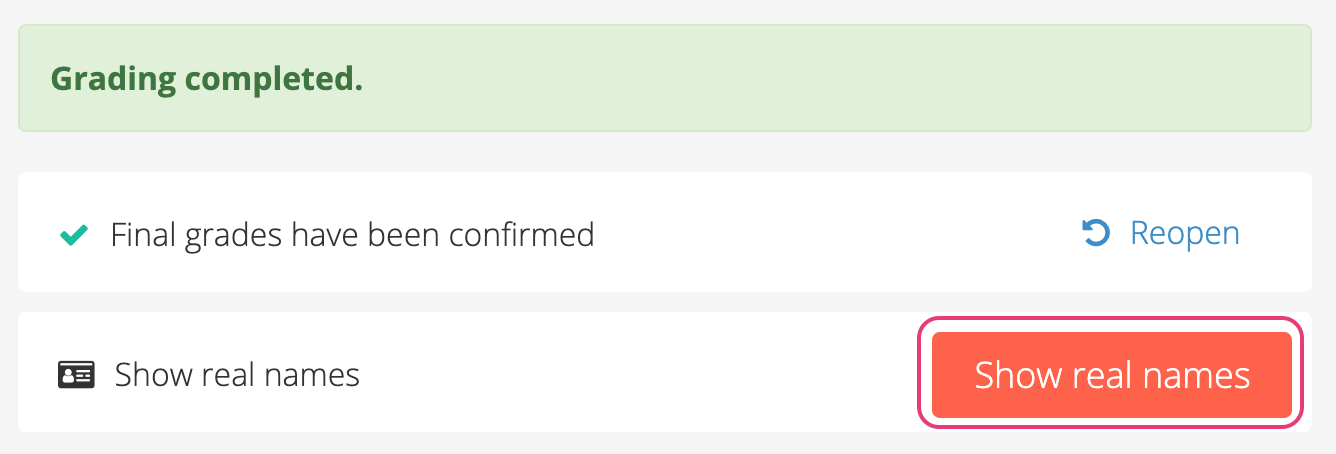
- Click View grading protocol to get a list of the candidates, with ID, real names, and grade
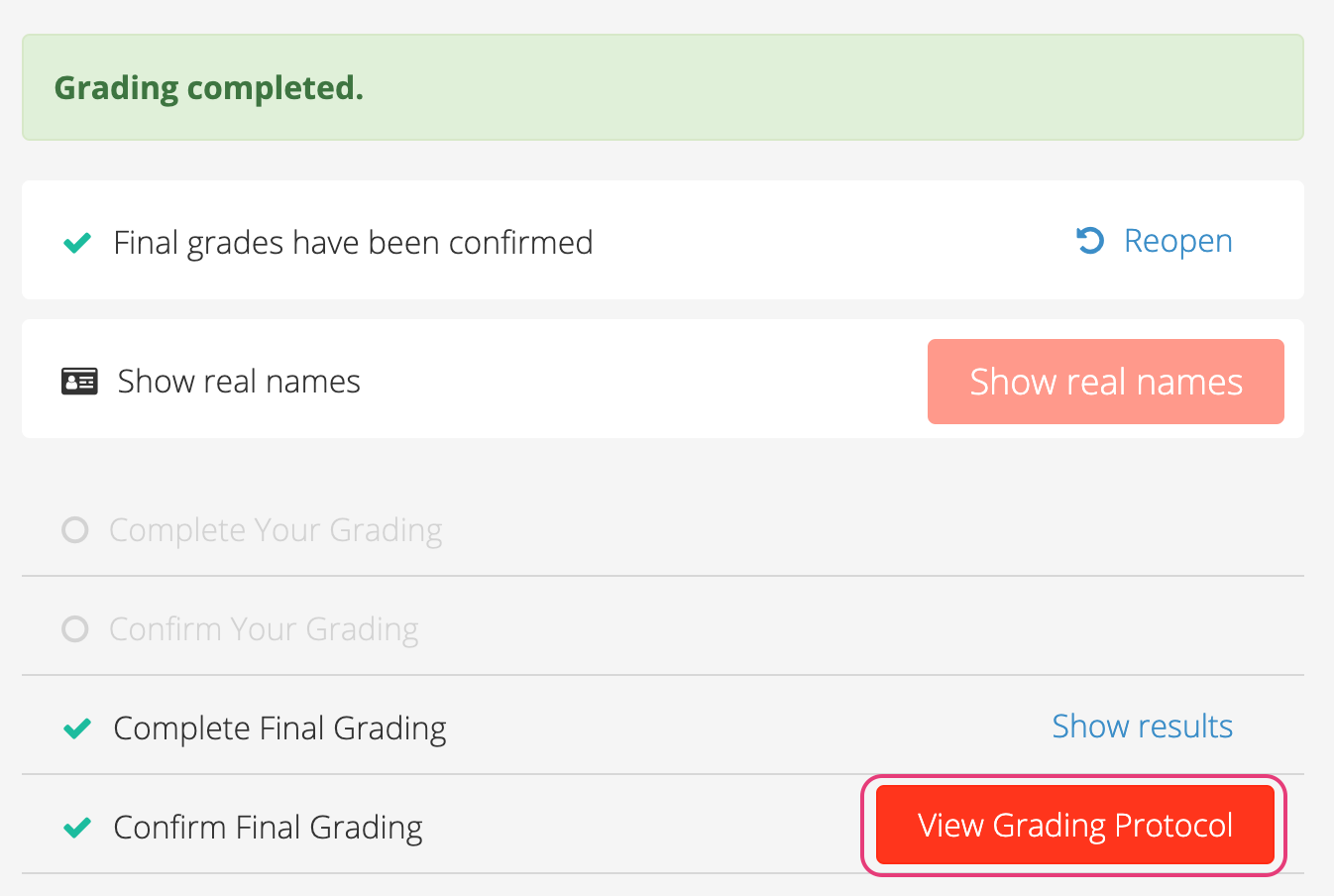
Show real names - Marking 2.0
- Confirm grading
- Click on Options in the upper right
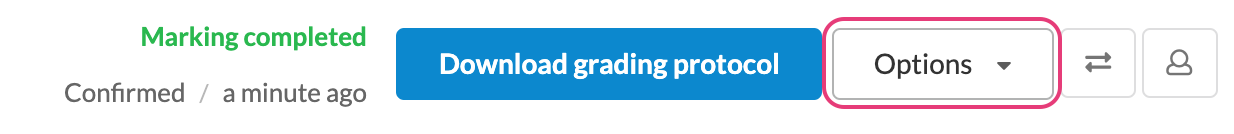
- Scroll down to Deanonymize - Show candidate real names
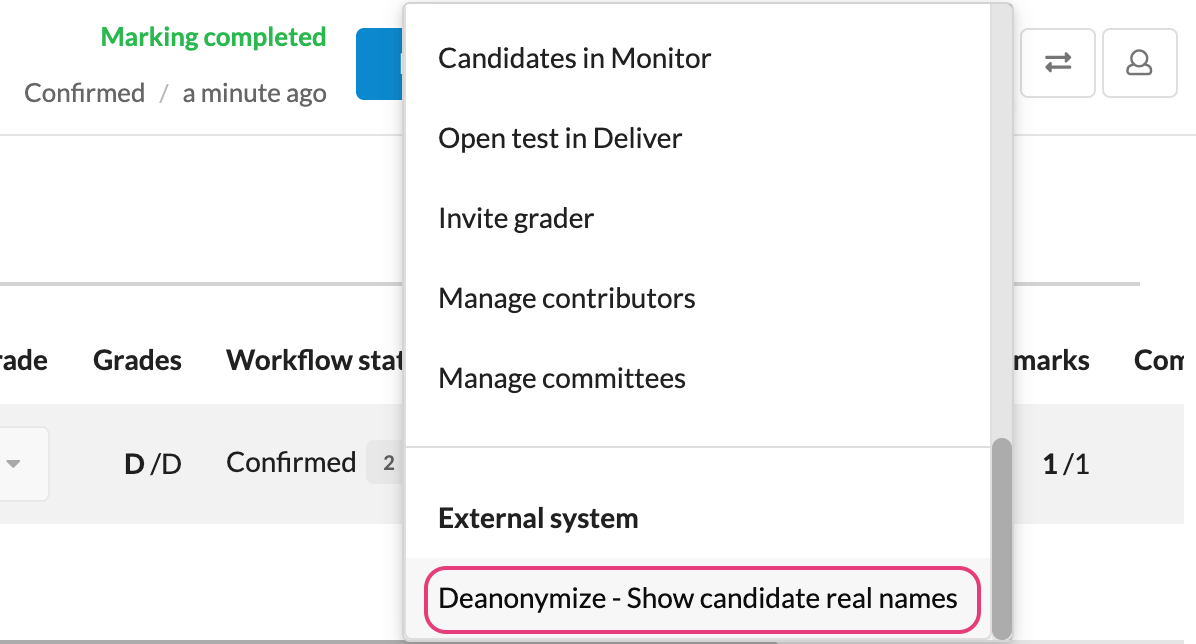
- Confirm
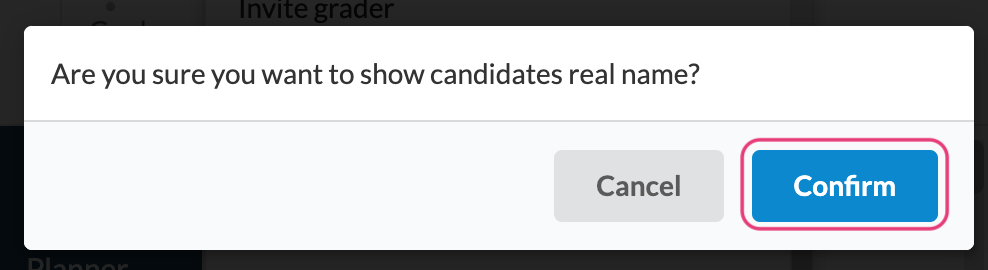
- Click Download grading protocol to get a list of the candidates, with ID, real names, and grade
Note: It is possible to get the real names first when grading is completed and confirmed by all graders.